| | PC infecté ? |  |
|
|
|
| Auteur | Message |
|---|
k_94
En formation


Nombre de messages : 40
Age : 30
Localisation : paris
Système d\'exploitation * : Vista
Date d'inscription : 08/03/2009
 |  Sujet: PC infecté ? Sujet: PC infecté ?  Lun 13 Avr - 20:00:56 Lun 13 Avr - 20:00:56 | |
| bonjour j'ai l'impression que mon pc est infecté car lorsque je fais un test avec antivir il me met 13 avertissements sans trouvé de fichier infécté ou autre voici le rapport hijackthis:
Logfile of Trend Micro HijackThis v2.0.2
Scan saved at 19:29:34, on 10/03/2009
Platform: Windows Vista SP1 (WinNT 6.00.1905)
MSIE: Internet Explorer v7.00 (7.00.6001.18000)
Boot mode: Normal
Running processes:
C:\Windows\System32\smss.exe
C:\Windows\system32\csrss.exe
C:\Windows\system32\wininit.exe
C:\Windows\system32\csrss.exe
C:\Windows\system32\services.exe
C:\Windows\system32\lsass.exe
C:\Windows\system32\lsm.exe
C:\Windows\system32\winlogon.exe
C:\Windows\system32\svchost.exe
C:\Windows\system32\nvvsvc.exe
C:\Windows\system32\svchost.exe
C:\Windows\System32\svchost.exe
C:\Windows\System32\svchost.exe
C:\Windows\System32\svchost.exe
C:\Windows\system32\svchost.exe
C:\Windows\system32\SLsvc.exe
C:\Windows\system32\rundll32.exe
C:\Windows\system32\svchost.exe
C:\Windows\system32\svchost.exe
C:\Windows\System32\spoolsv.exe
C:\Program Files\Avira\AntiVir PersonalEdition Classic\sched.exe
C:\Windows\system32\Dwm.exe
C:\Windows\system32\taskeng.exe
C:\Windows\system32\svchost.exe
C:\Windows\Explorer.EXE
C:\Windows\system32\taskeng.exe
C:\Program Files\Windows Defender\MSASCui.exe
C:\Windows\RtHDVCpl.exe
C:\Program Files\ThreatFire\TFTray.exe
C:\Windows\System32\rundll32.exe
C:\Program Files\Avira\AntiVir PersonalEdition Classic\avgnt.exe
C:\Program Files\Java\jre6\bin\jusched.exe
C:\Program Files\Packard Bell\SetUpMyPC\SmpSys.exe
C:\Program Files\Common Files\Nero\Lib\NMIndexStoreSvr.exe
C:\Program Files\Windows Sidebar\sidebar.exe
C:\Program Files\Windows Media Player\wmpnscfg.exe
C:\Program Files\Logitech\SetPoint\SetPoint.exe
C:\Program Files\Common Files\Logitech\KhalShared\KHALMNPR.EXE
C:\Program Files\Avira\AntiVir PersonalEdition Classic\avguard.exe
C:\Program Files\Nero\Nero8\Nero BackItUp\NBService.exe
C:\Windows\system32\IoctlSvc.exe
C:\Windows\system32\PnkBstrA.exe
C:\Windows\system32\PnkBstrB.exe
C:\Windows\system32\svchost.exe
C:\Windows\system32\svchost.exe
C:\Program Files\ThreatFire\TFService.exe
C:\Windows\System32\svchost.exe
C:\Windows\system32\SearchIndexer.exe
C:\Windows\system32\WUDFHost.exe
C:\Program Files\Common Files\Nero\Lib\NMIndexingService.exe
C:\Program Files\Windows Media Player\wmpnetwk.exe
C:\Program Files\Packard Bell\Carbonite\CarboniteSetupLitePBPreInstaller.exe
C:\Program Files\Mozilla Firefox\firefox.exe
c:\program files\windows defender\MpCmdRun.exe
C:\Windows\system32\SearchProtocolHost.exe
C:\Windows\system32\SearchFilterHost.exe
C:\Users\kévin & laetiss\Downloads\RSIT.exe
C:\Windows\system32\wbem\wmiprvse.exe
C:\Program Files\Trend Micro\HijackThis\kévin & laetiss.exe
R1 - HKCU\Software\Microsoft\Internet Explorer\Main,Default_Page_URL = http://format.packardbell.com/cgi-bin/redirect/?country=FR&range=AD&phase=8&key=IESTART
R0 - HKCU\Software\Microsoft\Internet Explorer\Main,Start Page = http://www.google.fr/
R1 - HKLM\Software\Microsoft\Internet Explorer\Main,Default_Page_URL = http://go.microsoft.com/fwlink/?LinkId=69157
R1 - HKLM\Software\Microsoft\Internet Explorer\Main,Default_Search_URL = http://go.microsoft.com/fwlink/?LinkId=54896
R1 - HKLM\Software\Microsoft\Internet Explorer\Main,Search Page = http://go.microsoft.com/fwlink/?LinkId=54896
R0 - HKLM\Software\Microsoft\Internet Explorer\Main,Start Page = http://go.microsoft.com/fwlink/?LinkId=69157
R0 - HKLM\Software\Microsoft\Internet Explorer\Search,SearchAssistant =
R0 - HKLM\Software\Microsoft\Internet Explorer\Search,CustomizeSearch =
R0 - HKCU\Software\Microsoft\Internet Explorer\Toolbar,LinksFolderName =
R3 - URLSearchHook: Yahoo! Toolbar - {EF99BD32-C1FB-11D2-892F-0090271D4F88} - C:\Program Files\Yahoo!\Companion\Installs\cpn\yt.dll
O1 - Hosts: ::1 localhost
O2 - BHO: &Yahoo! Toolbar Helper - {02478D38-C3F9-4efb-9B51-7695ECA05670} - C:\Program Files\Yahoo!\Companion\Installs\cpn\yt.dll
O2 - BHO: AcroIEHelperStub - {18DF081C-E8AD-4283-A596-FA578C2EBDC3} - C:\Program Files\Common Files\Adobe\Acrobat\ActiveX\AcroIEHelperShim.dll
O2 - BHO: Spybot-S&D IE Protection - {53707962-6F74-2D53-2644-206D7942484F} - C:\Program Files\Spybot - Search & Destroy\SDHelper.dll
O2 - BHO: (no name) - {7E853D72-626A-48EC-A868-BA8D5E23E045} - (no file)
O2 - BHO: Programme d'aide de l'Assistant de connexion Windows Live - {9030D464-4C02-4ABF-8ECC-5164760863C6} - C:\Program Files\Common Files\Microsoft Shared\Windows Live\WindowsLiveLogin.dll
O2 - BHO: Google Toolbar Helper - {AA58ED58-01DD-4d91-8333-CF10577473F7} - C:\Program Files\Google\Google Toolbar\GoogleToolbar.dll
O2 - BHO: Google Toolbar Notifier BHO - {AF69DE43-7D58-4638-B6FA-CE66B5AD205D} - C:\Program Files\Google\GoogleToolbarNotifier\5.0.926.3450\swg.dll
O2 - BHO: Google Dictionary Compression sdch - {C84D72FE-E17D-4195-BB24-76C02E2E7C4E} - C:\Program Files\Google\Google Toolbar\Component\fastsearch_219B3E1547538286.dll
O2 - BHO: Browser Address Error Redirector - {CA6319C0-31B7-401E-A518-A07C3DB8F777} - C:\Program Files\Google\Google_BAE\BAE.dll
O2 - BHO: Java(tm) Plug-In 2 SSV Helper - {DBC80044-A445-435b-BC74-9C25C1C588A9} - C:\Program Files\Java\jre6\bin\jp2ssv.dll
O3 - Toolbar: Yahoo! Toolbar - {EF99BD32-C1FB-11D2-892F-0090271D4F88} - C:\Program Files\Yahoo!\Companion\Installs\cpn\yt.dll
O3 - Toolbar: &Google Toolbar - {2318C2B1-4965-11d4-9B18-009027A5CD4F} - C:\Program Files\Google\Google Toolbar\GoogleToolbar.dll
O3 - Toolbar: (no name) - {bdc09965-f837-4dbc-8128-03f0cc0a8802} - (no file)
O3 - Toolbar: (no name) - {20A5256E-1ABF-4898-977D-7CD3A8C18BAD} - (no file)
O4 - HKLM\..\Run: [Windows Defender] %ProgramFiles%\Windows Defender\MSASCui.exe -hide
O4 - HKLM\..\Run: [CarboniteSetupLite] "C:\Program Files\Packard Bell\Carbonite\CarboniteSetupLitePBPreInstaller.exe" /preinstalled
O4 - HKLM\..\Run: [toolbar_eula_launcher] C:\Program Files\Packard Bell\GOOGLE_EULA\EULALauncher.exe
O4 - HKLM\..\Run: [Kernel and Hardware Abstraction Layer] KHALMNPR.EXE
O4 - HKLM\..\Run: [RtHDVCpl] RtHDVCpl.exe
O4 - HKLM\..\Run: [ThreatFire] C:\Program Files\ThreatFire\TFTray.exe
O4 - HKLM\..\Run: [NvCplDaemon] RUNDLL32.EXE C:\Windows\system32\NvCpl.dll,NvStartup
O4 - HKLM\..\Run: [NvMediaCenter] RUNDLL32.EXE C:\Windows\system32\NvMcTray.dll,NvTaskbarInit
O4 - HKLM\..\Run: [avgnt] "C:\Program Files\Avira\AntiVir PersonalEdition Classic\avgnt.exe" /min
O4 - HKLM\..\Run: [SunJavaUpdateSched] "C:\Program Files\Java\jre6\bin\jusched.exe"
O4 - HKLM\..\Run: [Adobe Reader Speed Launcher] "C:\Program Files\Adobe\Reader 9.0\Reader\Reader_sl.exe"
O4 - HKCU\..\Run: [SmpcSys] C:\Program Files\Packard Bell\SetUpMyPC\SmpSys.exe
O4 - HKCU\..\Run: [IndxStoreSvr_{79662E04-7C6C-4d9f-84C7-88D8A56B10AA}] "C:\Program Files\Common Files\Nero\Lib\NMIndexStoreSvr.exe" ASO-616B5711-6DAE-4795-A05F-39A1E5104020
O4 - HKCU\..\Run: [Sidebar] C:\Program Files\Windows Sidebar\sidebar.exe
O4 - HKCU\..\Run: [WMPNSCFG] C:\Program Files\Windows Media Player\WMPNSCFG.exe
O4 - HKCU\..\Run: [filehippo.com] "C:\Program Files\filehippo.com\UpdateChecker.exe" /background
O4 - HKUS\S-1-5-19\..\Run: [Sidebar] %ProgramFiles%\Windows Sidebar\Sidebar.exe /detectMem (User 'SERVICE LOCAL')
O4 - HKUS\S-1-5-19\..\Run: [WindowsWelcomeCenter] rundll32.exe oobefldr.dll,ShowWelcomeCenter (User 'SERVICE LOCAL')
O4 - HKUS\S-1-5-20\..\Run: [Sidebar] %ProgramFiles%\Windows Sidebar\Sidebar.exe /detectMem (User 'SERVICE RÉSEAU')
O4 - Global Startup: Logitech SetPoint.lnk = C:\Program Files\Logitech\SetPoint\SetPoint.exe
O9 - Extra button: Envoyer à OneNote - {2670000A-7350-4f3c-8081-5663EE0C6C49} - C:\PROGRA~1\MICROS~3\Office12\ONBttnIE.dll
O9 - Extra 'Tools' menuitem: &Envoyer à OneNote - {2670000A-7350-4f3c-8081-5663EE0C6C49} - C:\PROGRA~1\MICROS~3\Office12\ONBttnIE.dll
O9 - Extra button: (no name) - {85d1f590-48f4-11d9-9669-0800200c9a66} - C:\Windows\bdoscandel.exe
O9 - Extra 'Tools' menuitem: Uninstall BitDefender Online Scanner v8 - {85d1f590-48f4-11d9-9669-0800200c9a66} - C:\Windows\bdoscandel.exe
O9 - Extra button: Research - {92780B25-18CC-41C8-B9BE-3C9C571A8263} - C:\PROGRA~1\MICROS~3\Office12\REFIEBAR.DLL
O9 - Extra button: (no name) - {DFB852A3-47F8-48C4-A200-58CAB36FD2A2} - C:\Program Files\Spybot - Search & Destroy\SDHelper.dll
O9 - Extra 'Tools' menuitem: Spybot - Search && Destroy Configuration - {DFB852A3-47F8-48C4-A200-58CAB36FD2A2} - C:\Program Files\Spybot - Search & Destroy\SDHelper.dll
O13 - Gopher Prefix:
O16 - DPF: {1E54D648-B804-468d-BC78-4AFFED8E262E} (System Requirements Lab) - http://www.nvidia.com/content/DriverDownload/srl/3.0.0.0/srl_bin/sysreqlab3.cab
O16 - DPF: {56762DEC-6B0D-4AB4-A8AD-989993B5D08B} (OnlineScanner Control) - http://www.eset.eu/buxus/docs/OnlineScanner.cab
O16 - DPF: {5D86DDB5-BDF9-441B-9E9E-D4730F4EE499} (BDSCANONLINE Control) - http://www.zebulon.fr/scan8/oscan8.cab
O18 - Protocol: skype4com - {FFC8B962-9B40-4DFF-9458-1830C7DD7F5D} - C:\PROGRA~1\COMMON~1\Skype\SKYPE4~1.DLL
O20 - AppInit_DLLs: C:\PROGRA~1\Google\GOOGLE~4\GOEC62~1.DLL
O23 - Service: Planificateur Avira AntiVir Personal - Free Antivirus (AntiVirScheduler) - Avira GmbH - C:\Program Files\Avira\AntiVir PersonalEdition Classic\sched.exe
O23 - Service: Avira AntiVir Personal - Free Antivirus Guard (AntiVirService) - Avira GmbH - C:\Program Files\Avira\AntiVir PersonalEdition Classic\avguard.exe
O23 - Service: Google Desktop Manager 5.7.807.15159 (GoogleDesktopManager-071508-051939) - Google - C:\Program Files\Google\Google Desktop Search\GoogleDesktop.exe
O23 - Service: Google Updater Service (gusvc) - Google - C:\Program Files\Google\Common\Google Updater\GoogleUpdaterService.exe
O23 - Service: InstallDriver Table Manager (IDriverT) - Macrovision Corporation - C:\Program Files\Common Files\InstallShield\Driver\11\Intel 32\IDriverT.exe
O23 - Service: Nero BackItUp Scheduler 3 - Nero AG - C:\Program Files\Nero\Nero8\Nero BackItUp\NBService.exe
O23 - Service: NMIndexingService - Nero AG - C:\Program Files\Common Files\Nero\Lib\NMIndexingService.exe
O23 - Service: NVIDIA Display Driver Service (nvsvc) - NVIDIA Corporation - C:\Windows\system32\nvvsvc.exe
O23 - Service: PLFlash DeviceIoControl Service - Prolific Technology Inc. - C:\Windows\system32\IoctlSvc.exe
O23 - Service: PnkBstrA - Unknown owner - C:\Windows\system32\PnkBstrA.exe
O23 - Service: PnkBstrB - Unknown owner - C:\Windows\system32\PnkBstrB.exe
O23 - Service: ThreatFire - PC Tools - C:\Program Files\ThreatFire\TFService.exe
--
End of file - 10432 bytes
Dernière édition par k_94 le Sam 25 Avr - 17:55:35, édité 3 fois | |
|
  | |
bluestyle
Contributeur


Nombre de messages : 158
Age : 53
Localisation : canada
Système d\'exploitation * : Windows
Date d'inscription : 23/11/2008
 |  Sujet: Re: PC infecté ? Sujet: Re: PC infecté ?  Mar 14 Avr - 18:46:13 Mar 14 Avr - 18:46:13 | |
| bonjours, Le rapport d'HijackThis ne contient aucune infection. Ils y a plusieurs processus de lancés. Peut-être qu'un peu d'optimisation arangerait la performance de votre PC. Mais d'abords.. Si votre version d'Antivir n'est pas la version 2009.Puisque vous êtes déjà un adepte d'Antivir. Télécharger la version 2009 gratuite, qui a ajouter à sa mouture un module Adware/Spyware ! Antivir 2009 détecte dès le téléchargement, les logiciels ( Adware) contenant des infections Navipromo. Cette version toutes récente n'est pas encore disponible en français. Mais avec un tutoriel français et puisqu'ils n'y a que 4-5 fonctions nécessaires pour utiliser un antivirus quel qu'il ce soit. Antivir 2009 : Téléchargement - & - Tutoriel (français) . Les Spybot, Ad-Adware.. ne sont plus nécessaire. Avec Antivir et Malwarebytes(après..) en 2ièmes ligne de défense, Un PC est protégé très efficacement en détection/suppression en tout genre. ______________________________________________________________________________________ Scan préventifs avec Malwarebytes et Antivir 2009.• Téléchargez > Malwarebytes - & - Tutoriel . • Installez Malwarebytes, • Mettez à jours • Lancez un scan rapide ou complet avec Malwarebytes Si vous avez installer la version 2009 d'Antivir.• Mettez à jours • Redémarrez en mode sans échec, • Lancez un scan complet. Si un ou les rapports montrent des infections.  Affichez le(s) rapport(s) dans votre prochaine réponse. Affichez le(s) rapport(s) dans votre prochaine réponse.______________________________________________________________________________________ Également y a t-il des erreurs, dans l'observateur d'évènement.• Observateur d'évènement: clic-droit sur le Poste de travail -> Gérer. • Vérifiez dans " Système" et/ou " Application", Pour accéder à la description d'un évènement. • Double-cliquez sur les lignes "récentes" à droite, identifiées comme "Erreur" ( bulle rouge), >> Une fenêtre associée à ces évènements s'ouvre. • Copier le contenu de la Description : d'un évènement, en cliquant sur l'icône sous le flèches (image), • Coller 2-3 de ces évènements recherchés dans le Bloc-Note (Menu Démarrer -> Tout les prog.. -> Accessoires..,)  Affichez les évènements dans votre prochain message Affichez les évènements dans votre prochain message ______________________________________________________________________________________  Après nous procéderons à l'optimisation des resources de votre PC. Après nous procéderons à l'optimisation des resources de votre PC.
Dernière édition par bluestyle le Mar 14 Avr - 21:04:40, édité 1 fois | |
|
  | |
Juliensl
Contributeur



Nombre de messages : 171
Age : 28
Localisation : France
Système d\'exploitation * : windows vista
Date d'inscription : 08/09/2008
 |  Sujet: Re: PC infecté ? Sujet: Re: PC infecté ?  Mar 14 Avr - 18:57:39 Mar 14 Avr - 18:57:39 | |
| juste, je me glisse dans la conversation, si on a antivir 2009, on a plus du tout besoin de ad-aware??
je peux donc le désinstaller? | |
|
  | |
k_94
En formation


Nombre de messages : 40
Age : 30
Localisation : paris
Système d\'exploitation * : Vista
Date d'inscription : 08/03/2009
 |  Sujet: Re: PC infecté ? Sujet: Re: PC infecté ?  Mar 14 Avr - 18:59:20 Mar 14 Avr - 18:59:20 | |
| ok ca veut dire que tous les autres anti spyware que j'ai comme spybot search & destroy et threatfire ne seront plus necessaire apres l'installation de antivir 2009 c'est ca ? pour ce qui est de malwarebytes je fais des analyses tous les jours sans qu'il detecte des logiciel malveillant. | |
|
  | |
bluestyle
Contributeur


Nombre de messages : 158
Age : 53
Localisation : canada
Système d\'exploitation * : Windows
Date d'inscription : 23/11/2008
 |  Sujet: Re: PC infecté ? Sujet: Re: PC infecté ?  Mar 14 Avr - 20:59:50 Mar 14 Avr - 20:59:50 | |
| re,
Je ne connais pas très bien threatfire, tout autant qu'il ne fait pas
souvent l'objet de discutions sur les forum.
Peut-être est-il valable et même davantage ?!
Il s'agit de la version gratuite qui offre un protection résidente !
Reste qu'il prend des ressources système, est-ce que son utilité versus son efficacité nécessite cela.
Il a 2 processus de chargés : TFService.exe et TFTray.exe
Vérifier dans le Gestionnaire de tâche , combien ils prennent aux total de Ko.
La qualité première d'un logiciel de protection réside dans sont niveau de détection.
Et pour ça Antivir et Malwabytes devraient convenir très bien.
Ils sont évalués parmit les meilleurs dans leurs catégories.
Après ça, il y a toujours Virus Total qui vous scan un fichier avec 36
antivirus et le scan en ligne avec Nod32 chez Eset.
D'après moi, le bouclier résident d'Antivir,
offre un niveau de détection certainement supérieur à ce logiciel.
Les infections qui ce présente via Internet, sont habituellement banales.
Selon les habitudes +-risquées de navigation, il s'agit souvent que de petit spyware par ci par la.
Et si c'est davantage que ça, la grande majorité des antivirus réagissent.
Les infections les plus dangereuses(crack - P2P) et/ou les plus fréquentes, de ce que je remarque
sur les sujets de désinfection, viennent des téléchargements de logiciels fait par un internaute.
À ce sujet vous pouvez consulter ce document complet.
Dans ce document est fait mention de la Crapthèque, qui est un site qui répertories les logiciels
représentant des risques d'infection. Il y a aussi Virus Total qui offre de scanner un fichier,
tel que le fichier setup d'un logiciel que vous avez téléchargé et qui n'est pas un logiciel
grand public connu, ou pour un simple fichier suspect sur votre PC.
Bref.., d'avoir 4-5 logiciels à grand déploiement sur un PC, comme ont le remarque souvent.
Ne change pas grand chose, si après Antivir et Malwarebytes, les autre n'ont la capacité de détecter
quoique ce soit. Ils deviennent alors plus inutiles. D'autant plus que dans le cas de logiciels
avec boulcier résident, ceux-ci prennent des ressources systèmes. | |
|
  | |
k_94
En formation


Nombre de messages : 40
Age : 30
Localisation : paris
Système d\'exploitation * : Vista
Date d'inscription : 08/03/2009
 |  Sujet: Re: PC infecté ? Sujet: Re: PC infecté ?  Mar 14 Avr - 22:28:24 Mar 14 Avr - 22:28:24 | |
| daccord merci beaucoup de la precision de ta reponse et de ton aide  . Je suis pas trop fort en informatique donc ca m'aide un peu ^^. Encore merci. | |
|
  | |
k_94
En formation


Nombre de messages : 40
Age : 30
Localisation : paris
Système d\'exploitation * : Vista
Date d'inscription : 08/03/2009
 |  Sujet: Re: PC infecté ? Sujet: Re: PC infecté ?  Mar 14 Avr - 22:32:10 Mar 14 Avr - 22:32:10 | |
| TFTray.exe prend 1484 k. par contre pour TFService.exe je ne le vois pas il n'y est pas. | |
|
  | |
bluestyle
Contributeur


Nombre de messages : 158
Age : 53
Localisation : canada
Système d\'exploitation * : Windows
Date d'inscription : 23/11/2008
 |  Sujet: Re: PC infecté ? Sujet: Re: PC infecté ?  Mer 15 Avr - 0:34:53 Mer 15 Avr - 0:34:53 | |
| re, Vous avez une collection de toolbar, qui prennent en ressource système. Autant que possible, sauf si vraiment utile pour vous, essayez d'en installer le moins possible. Lorsque vous installer un logiciel quelconque, décocher l'option d'installation des toolbar proposées. Ne sont nécessaire que ceux qui s'installent avec les antivirus.., Java, Adobe readerVous pouvez d'installer ces programmes.Dans Ajout/suppressions des programmes du Panneau de Config. • La Yahoo toolbar • Windows Defender (fait double emploi avec Antivir antispyware) Utilisateur de Vista.  Désactiver l' UAC >> Vous réactiverez l’UAC après la désinfection. <<. _________________________________________________________________________________________________ Optimisation des ressources.Les lignes 04 dans HijackThis, correspondent à des programmes lancés automatiquement au démarrage du PC. Plusieurs prennent des ressources système inutilement, puisqu'ils roulent constamment même lorsque inutilisés. Préférable de leurs créer un raccourcis placés sur le bureau, pour qu'ils y soit lancés au besoin. Tels que : WMPlayer(WMPNSCFG.exe), UpdateChecker.exe, fonctions pour Clavier/Souris(SetPoint.exe) La suppression de lignes 04- ne supprimes aucun fichier. En fait ces lignes sont des entrées registre,
correspondants aux lancement automatique de programmes.Relancer HijackThis, • Appuyer sur [ Do a system scan only], • Cocher  toutes les lignes suivantes et >>> Fermer les navigateurs, logiciels.. <<< • Appuyer sur [ Fix Checked] pour les supprimer. À cocher. R0 - HKLM\Software\Microsoft\Internet Explorer\Search,SearchAssistant =  R0 - HKLM\Software\Microsoft\Internet Explorer\Search,CustomizeSearch =  R0 - HKCU\Software\Microsoft\Internet Explorer\Toolbar,LinksFolderName =  O2 - BHO: (no name) - {7E853D72-626A-48EC-A868-BA8D5E23E045} - (no file) Groupe de Toolbar appartenant à Google
S'ils ne vous sont d'aucune utilités, alors à cocher pour suppression.O2 - BHO: Google Toolbar Helper - {AA58ED58-01DD-4d91-8333-CF10577473F7} - C:\Program Files\Google\Google Toolbar\GoogleToolbar.dll O2 - BHO: Google Toolbar Notifier BHO - {AF69DE43-7D58-4638-B6FA-CE66B5AD205D} - C:\Program Files\Google\GoogleToolbarNotifier\5.0.926.3450\swg.dll O2 - BHO: Google Dictionary Compression sdch - {C84D72FE-E17D-4195-BB24-76C02E2E7C4E} - C:\Program Files\Google\Google Toolbar\Component\fastsearch_219B3E1547538286.dll Ça ça doit être supprimée, à cocher O2 - BHO: Browser Address Error Redirector - {CA6319C0-31B7-401E-A518-A07C3DB8F777} - C:\Program Files\Google\Google_BAE\BAE.dll De Google, si inutile à cocher.O3 - Toolbar: &Google Toolbar - {2318C2B1-4965-11d4-9B18-009027A5CD4F} - C:\Program Files\Google\Google Toolbar\GoogleToolbar.dll À cocher. O3 - Toolbar: (no name) - {bdc09965-f837-4dbc-8128-03f0cc0a8802} - (no file)  O3 - Toolbar: (no name) - {20A5256E-1ABF-4898-977D-7CD3A8C18BAD} - (no file)  O4 - HKLM\..\Run: [CarboniteSetupLite] "C:\Program Files\Packard Bell\Carbonite\CarboniteSetupLitePBPreInstaller.exe" /preinstalled  O4 - HKLM\..\Run: [toolbar_eula_launcher] C:\Program Files\Packard Bell\GOOGLE_EULA\EULALauncher.exe  O4 - HKLM\..\Run: [RtHDVCpl] RtHDVCpl.exe Utile que si vous avez overclocké votre carte maitresse.O4 - HKLM\..\Run: [NvCplDaemon] RUNDLL32.EXE C:\Windows\system32\NvCpl.dll,NvStartup À cocher. O4 - HKLM\..\Run: [NvMediaCenter] RUNDLL32.EXE C:\Windows\system32\NvMcTray.dll,NvTaskbarInit  O4 - HKLM\..\Run: [SunJavaUpdateSched] "C:\Program Files\Java\jre6\bin\jusched.exe"  O4 - HKLM\..\Run: [Adobe Reader Speed Launcher] "C:\Program Files\Adobe\Reader 9.0\Reader\Reader_sl.exe"  O4 - HKCU\..\Run: [IndxStoreSvr_{79662E04-7C6C-4d9f-84C7-88D8A56B10AA}] "C:\Program Files\Common Files\Nero\Lib\NMIndexStoreSvr.exe" ASO-616B5711-6DAE-4795-A05F-39A1E5104020  O4 - HKCU\..\Run: [WMPNSCFG] C:\Program Files\Windows Media Player\WMPNSCFG.exe  O4 - HKCU\..\Run: [filehippo.com] "C:\Program Files\filehippo.com\UpdateChecker.exe" /background  O4 - HKUS\S-1-5-19\..\Run: [WindowsWelcomeCenter] rundll32.exe oobefldr.dll,ShowWelcomeCenter (User 'SERVICE LOCAL')  O4 - Global Startup: Logitech SetPoint.lnk = C:\Program Files\Logitech\SetPoint\SetPoint.exe  • Redémarrer votre PC pour que prennent effet ces suppressions • • Redémarrer votre PC pour que prennent effet ces suppressions • _____________________________________________________________________________________________________________________ Optimisation suite.Il est possible que Nero altère les performance du PC. Vous aller modifier son mode de lancement. • Ouvrer le Bloc-note dans le Menu Démarrer --> Tout les programmes --> Accessoire, • Copier/ coller le contenu de la Citation suivante dans le Bloc-Note, • Sauvegarder le Bloc-Note sous Optimi.Bat• Double-cliquer sur le fichier Optimi.Batsc stop "Nero BackItUp Scheduler 3"
sc config "Nero BackItUp Scheduler 3" start= demand
sc stop "NMIndexingService"
sc config "NMIndexingService" start= demand
sc stop NVSvc
sc config NVSvc start= manual
sc stop "PnkBstrA"
sc config "PnkBstrA" start= manual
sc stop "PnkBstrB"
sc config "PnkBstrB" start= manual
sc stop ImapiService
sc config ImapiService start= disable |
Les toolBar de Google.Si vous avez choisi de les cocher avec Hijakcthis, alors faites ce qui suit.Recréez un autre fichier Optimi.Bat avec le contenu de la Citation suivante• Et lancer le par un double-clique sur Optimi.Bat. sc stop GoogleDesktopManager-071508-051939
sc config GoogleDesktopManager-071508-051939 start= disable
sc stop gusvc
sc config gusvc start= disable
REM Suppression des répertoires
Rmdir /S /Q "C:\Program Files\Google\Google Desktop Search"
Rmdir /S /Q "C:\Program Files\Google\Common\Google Updater"
Rmdir /S /Q "C:\Program Files\Google\Google_BAE"
Rmdir /S /Q "C:\Program Files\Google\Google Toolbar"
Rmdir /S /Q "C:\Program Files\Google\GoogleToolbarNotifier" |
_____________________________________________________________________________________________________________________ Utilisation de msconfigDans le Menu Démarrer --> Tous les programmes --> Accessoires.. • Cliquez sur Exécute.., entrez msconfig et valider. • Aller dans [ Démarrage] et Décocher l'équivalent de : KHALMNPR [Kernel and Hardware Abstraction Layer] P.S.:Dans msconfig [Démarrage], vous pouvez aussi choisir de cocher(activer) ou Décocher(Désactiver) des programmes qui ce lancent automatiquement au démarrage du PC. Vous devez au minimum toutjours laisser les : les protection Antivirus.. et la connexion Wifi(si c'est le cas). Si vous faites une erreur, lors d'un test ou.., vous n'avez qu'à revenir et reCocher une ligne. _____________________________________________________________________________________________________________________ Config. des services Windows.• Désactiver les >> service inutiles <<. _____________________________________________________________________________________________________________________  Ré-affcihez un autre rapport HijackThis. Ré-affcihez un autre rapport HijackThis.
.
Dernière édition par bluestyle le Mer 15 Avr - 1:41:09, édité 3 fois | |
|
  | |
k_94
En formation


Nombre de messages : 40
Age : 30
Localisation : paris
Système d\'exploitation * : Vista
Date d'inscription : 08/03/2009
 |  Sujet: Re: PC infecté ? Sujet: Re: PC infecté ?  Mer 15 Avr - 0:48:17 Mer 15 Avr - 0:48:17 | |
| daccord je cocherais tout ce que tu ma dit a part :
O4 - HKLM\..\Run: [NvCplDaemon] RUNDLL32.EXE C:\Windows\system32\NvCpl.dll,NvStartup
Car je n'ai pas overlocké ma carte maitresse.
Merci encore de ton aide. | |
|
  | |
bluestyle
Contributeur


Nombre de messages : 158
Age : 53
Localisation : canada
Système d\'exploitation * : Windows
Date d'inscription : 23/11/2008
 |  Sujet: Re: PC infecté ? Sujet: Re: PC infecté ?  Mer 15 Avr - 0:53:21 Mer 15 Avr - 0:53:21 | |
| re,
Alors vous pouvez cocher la ligne suivante :
O4 - HKLM\..\Run: [NvCplDaemon] RUNDLL32.EXE C:\Windows\system32\NvCpl.dll,NvStartup | |
|
  | |
k_94
En formation


Nombre de messages : 40
Age : 30
Localisation : paris
Système d\'exploitation * : Vista
Date d'inscription : 08/03/2009
 |  Sujet: Re: PC infecté ? Sujet: Re: PC infecté ?  Mer 15 Avr - 11:39:13 Mer 15 Avr - 11:39:13 | |
| par contre pour hijackthis pour supprimé tout ce qui est coché il faut que je rentre en cliquant sur " executer en tant qu'administrateur " d'abord non et desactiver le " controle des comptes utilisateurs " ? | |
|
  | |
bluestyle
Contributeur


Nombre de messages : 158
Age : 53
Localisation : canada
Système d\'exploitation * : Windows
Date d'inscription : 23/11/2008
 |  Sujet: Re: PC infecté ? Sujet: Re: PC infecté ?  Mer 15 Avr - 11:53:19 Mer 15 Avr - 11:53:19 | |
| Ouais.., peut-être préférable, quoi que je suis pas certain de l'obligation de cela pour Hijackthis. Mais faites le tout de même.
Par contre pour ce qui est de lancer un prog. qui lancera successivement plusieurs tâche, la c'est nécessaire. | |
|
  | |
k_94
En formation


Nombre de messages : 40
Age : 30
Localisation : paris
Système d\'exploitation * : Vista
Date d'inscription : 08/03/2009
 |  Sujet: Re: PC infecté ? Sujet: Re: PC infecté ?  Mer 15 Avr - 12:17:15 Mer 15 Avr - 12:17:15 | |
| parceque je l'ai fais et quand j'ai redemarré mon pc il y avait toujours les cases que j'avais coché ils etaient pas supprimé. | |
|
  | |
shion-ares
Modérateur



Nombre de messages : 323
Age : 54
Localisation : NANTES
Système d\'exploitation * : xp ubuntu en test sur d'autre linux
Date d'inscription : 17/09/2008
 |  Sujet: Re: PC infecté ? Sujet: Re: PC infecté ?  Mer 15 Avr - 12:22:16 Mer 15 Avr - 12:22:16 | |
| bonjour
pourrais tu refait un log hijackthis stp | |
|
  | |
k_94
En formation


Nombre de messages : 40
Age : 30
Localisation : paris
Système d\'exploitation * : Vista
Date d'inscription : 08/03/2009
 |  Sujet: Re: PC infecté ? Sujet: Re: PC infecté ?  Mer 15 Avr - 12:25:34 Mer 15 Avr - 12:25:34 | |
| Logfile of Trend Micro HijackThis v2.0.2
Scan saved at 19:29:34, on 10/03/2009
Platform: Windows Vista SP1 (WinNT 6.00.1905)
MSIE: Internet Explorer v7.00 (7.00.6001.18000)
Boot mode: Normal
Running processes:
C:\Windows\System32\smss.exe
C:\Windows\system32\csrss.exe
C:\Windows\system32\wininit.exe
C:\Windows\system32\csrss.exe
C:\Windows\system32\services.exe
C:\Windows\system32\lsass.exe
C:\Windows\system32\lsm.exe
C:\Windows\system32\winlogon.exe
C:\Windows\system32\svchost.exe
C:\Windows\system32\nvvsvc.exe
C:\Windows\system32\svchost.exe
C:\Windows\System32\svchost.exe
C:\Windows\System32\svchost.exe
C:\Windows\System32\svchost.exe
C:\Windows\system32\svchost.exe
C:\Windows\system32\SLsvc.exe
C:\Windows\system32\rundll32.exe
C:\Windows\system32\svchost.exe
C:\Windows\system32\svchost.exe
C:\Windows\System32\spoolsv.exe
C:\Program Files\Avira\AntiVir PersonalEdition Classic\sched.exe
C:\Windows\system32\Dwm.exe
C:\Windows\system32\taskeng.exe
C:\Windows\system32\svchost.exe
C:\Windows\Explorer.EXE
C:\Windows\system32\taskeng.exe
C:\Program Files\Windows Defender\MSASCui.exe
C:\Windows\RtHDVCpl.exe
C:\Program Files\ThreatFire\TFTray.exe
C:\Windows\System32\rundll32.exe
C:\Program Files\Avira\AntiVir PersonalEdition Classic\avgnt.exe
C:\Program Files\Java\jre6\bin\jusched.exe
C:\Program Files\Packard Bell\SetUpMyPC\SmpSys.exe
C:\Program Files\Common Files\Nero\Lib\NMIndexStoreSvr.exe
C:\Program Files\Windows Sidebar\sidebar.exe
C:\Program Files\Windows Media Player\wmpnscfg.exe
C:\Program Files\Logitech\SetPoint\SetPoint.exe
C:\Program Files\Common Files\Logitech\KhalShared\KHALMNPR.EXE
C:\Program Files\Avira\AntiVir PersonalEdition Classic\avguard.exe
C:\Program Files\Nero\Nero8\Nero BackItUp\NBService.exe
C:\Windows\system32\IoctlSvc.exe
C:\Windows\system32\PnkBstrA.exe
C:\Windows\system32\PnkBstrB.exe
C:\Windows\system32\svchost.exe
C:\Windows\system32\svchost.exe
C:\Program Files\ThreatFire\TFService.exe
C:\Windows\System32\svchost.exe
C:\Windows\system32\SearchIndexer.exe
C:\Windows\system32\WUDFHost.exe
C:\Program Files\Common Files\Nero\Lib\NMIndexingService.exe
C:\Program Files\Windows Media Player\wmpnetwk.exe
C:\Program Files\Packard Bell\Carbonite\CarboniteSetupLitePBPreInstaller.exe
C:\Program Files\Mozilla Firefox\firefox.exe
c:\program files\windows defender\MpCmdRun.exe
C:\Windows\system32\SearchProtocolHost.exe
C:\Windows\system32\SearchFilterHost.exe
C:\Users\kévin & laetiss\Downloads\RSIT.exe
C:\Windows\system32\wbem\wmiprvse.exe
C:\Program Files\Trend Micro\HijackThis\kévin & laetiss.exe
R1 - HKCU\Software\Microsoft\Internet Explorer\Main,Default_Page_URL = http://format.packardbell.com/cgi-bin/redirect/?country=FR&range=AD&phase=8&key=IESTART
R0 - HKCU\Software\Microsoft\Internet Explorer\Main,Start Page = http://www.google.fr/
R1 - HKLM\Software\Microsoft\Internet Explorer\Main,Default_Page_URL = http://go.microsoft.com/fwlink/?LinkId=69157
R1 - HKLM\Software\Microsoft\Internet Explorer\Main,Default_Search_URL = http://go.microsoft.com/fwlink/?LinkId=54896
R1 - HKLM\Software\Microsoft\Internet Explorer\Main,Search Page = http://go.microsoft.com/fwlink/?LinkId=54896
R0 - HKLM\Software\Microsoft\Internet Explorer\Main,Start Page = http://go.microsoft.com/fwlink/?LinkId=69157
R0 - HKLM\Software\Microsoft\Internet Explorer\Search,SearchAssistant =
R0 - HKLM\Software\Microsoft\Internet Explorer\Search,CustomizeSearch =
R0 - HKCU\Software\Microsoft\Internet Explorer\Toolbar,LinksFolderName =
R3 - URLSearchHook: Yahoo! Toolbar - {EF99BD32-C1FB-11D2-892F-0090271D4F88} - C:\Program Files\Yahoo!\Companion\Installs\cpn\yt.dll
O1 - Hosts: ::1 localhost
O2 - BHO: &Yahoo! Toolbar Helper - {02478D38-C3F9-4efb-9B51-7695ECA05670} - C:\Program Files\Yahoo!\Companion\Installs\cpn\yt.dll
O2 - BHO: AcroIEHelperStub - {18DF081C-E8AD-4283-A596-FA578C2EBDC3} - C:\Program Files\Common Files\Adobe\Acrobat\ActiveX\AcroIEHelperShim.dll
O2 - BHO: Spybot-S&D IE Protection - {53707962-6F74-2D53-2644-206D7942484F} - C:\Program Files\Spybot - Search & Destroy\SDHelper.dll
O2 - BHO: (no name) - {7E853D72-626A-48EC-A868-BA8D5E23E045} - (no file)
O2 - BHO: Programme d'aide de l'Assistant de connexion Windows Live - {9030D464-4C02-4ABF-8ECC-5164760863C6} - C:\Program Files\Common Files\Microsoft Shared\Windows Live\WindowsLiveLogin.dll
O2 - BHO: Google Toolbar Helper - {AA58ED58-01DD-4d91-8333-CF10577473F7} - C:\Program Files\Google\Google Toolbar\GoogleToolbar.dll
O2 - BHO: Google Toolbar Notifier BHO - {AF69DE43-7D58-4638-B6FA-CE66B5AD205D} - C:\Program Files\Google\GoogleToolbarNotifier\5.0.926.3450\swg.dll
O2 - BHO: Google Dictionary Compression sdch - {C84D72FE-E17D-4195-BB24-76C02E2E7C4E} - C:\Program Files\Google\Google Toolbar\Component\fastsearch_219B3E1547538286.dll
O2 - BHO: Browser Address Error Redirector - {CA6319C0-31B7-401E-A518-A07C3DB8F777} - C:\Program Files\Google\Google_BAE\BAE.dll
O2 - BHO: Java(tm) Plug-In 2 SSV Helper - {DBC80044-A445-435b-BC74-9C25C1C588A9} - C:\Program Files\Java\jre6\bin\jp2ssv.dll
O3 - Toolbar: Yahoo! Toolbar - {EF99BD32-C1FB-11D2-892F-0090271D4F88} - C:\Program Files\Yahoo!\Companion\Installs\cpn\yt.dll
O3 - Toolbar: &Google Toolbar - {2318C2B1-4965-11d4-9B18-009027A5CD4F} - C:\Program Files\Google\Google Toolbar\GoogleToolbar.dll
O3 - Toolbar: (no name) - {bdc09965-f837-4dbc-8128-03f0cc0a8802} - (no file)
O3 - Toolbar: (no name) - {20A5256E-1ABF-4898-977D-7CD3A8C18BAD} - (no file)
O4 - HKLM\..\Run: [Windows Defender] %ProgramFiles%\Windows Defender\MSASCui.exe -hide
O4 - HKLM\..\Run: [CarboniteSetupLite] "C:\Program Files\Packard Bell\Carbonite\CarboniteSetupLitePBPreInstaller.exe" /preinstalled
O4 - HKLM\..\Run: [toolbar_eula_launcher] C:\Program Files\Packard Bell\GOOGLE_EULA\EULALauncher.exe
O4 - HKLM\..\Run: [Kernel and Hardware Abstraction Layer] KHALMNPR.EXE
O4 - HKLM\..\Run: [RtHDVCpl] RtHDVCpl.exe
O4 - HKLM\..\Run: [ThreatFire] C:\Program Files\ThreatFire\TFTray.exe
O4 - HKLM\..\Run: [NvCplDaemon] RUNDLL32.EXE C:\Windows\system32\NvCpl.dll,NvStartup
O4 - HKLM\..\Run: [NvMediaCenter] RUNDLL32.EXE C:\Windows\system32\NvMcTray.dll,NvTaskbarInit
O4 - HKLM\..\Run: [avgnt] "C:\Program Files\Avira\AntiVir PersonalEdition Classic\avgnt.exe" /min
O4 - HKLM\..\Run: [SunJavaUpdateSched] "C:\Program Files\Java\jre6\bin\jusched.exe"
O4 - HKLM\..\Run: [Adobe Reader Speed Launcher] "C:\Program Files\Adobe\Reader 9.0\Reader\Reader_sl.exe"
O4 - HKCU\..\Run: [SmpcSys] C:\Program Files\Packard Bell\SetUpMyPC\SmpSys.exe
O4 - HKCU\..\Run: [IndxStoreSvr_{79662E04-7C6C-4d9f-84C7-88D8A56B10AA}] "C:\Program Files\Common Files\Nero\Lib\NMIndexStoreSvr.exe" ASO-616B5711-6DAE-4795-A05F-39A1E5104020
O4 - HKCU\..\Run: [Sidebar] C:\Program Files\Windows Sidebar\sidebar.exe
O4 - HKCU\..\Run: [WMPNSCFG] C:\Program Files\Windows Media Player\WMPNSCFG.exe
O4 - HKCU\..\Run: [filehippo.com] "C:\Program Files\filehippo.com\UpdateChecker.exe" /background
O4 - HKUS\S-1-5-19\..\Run: [Sidebar] %ProgramFiles%\Windows Sidebar\Sidebar.exe /detectMem (User 'SERVICE LOCAL')
O4 - HKUS\S-1-5-19\..\Run: [WindowsWelcomeCenter] rundll32.exe oobefldr.dll,ShowWelcomeCenter (User 'SERVICE LOCAL')
O4 - HKUS\S-1-5-20\..\Run: [Sidebar] %ProgramFiles%\Windows Sidebar\Sidebar.exe /detectMem (User 'SERVICE RÉSEAU')
O4 - Global Startup: Logitech SetPoint.lnk = C:\Program Files\Logitech\SetPoint\SetPoint.exe
O9 - Extra button: Envoyer à OneNote - {2670000A-7350-4f3c-8081-5663EE0C6C49} - C:\PROGRA~1\MICROS~3\Office12\ONBttnIE.dll
O9 - Extra 'Tools' menuitem: &Envoyer à OneNote - {2670000A-7350-4f3c-8081-5663EE0C6C49} - C:\PROGRA~1\MICROS~3\Office12\ONBttnIE.dll
O9 - Extra button: (no name) - {85d1f590-48f4-11d9-9669-0800200c9a66} - C:\Windows\bdoscandel.exe
O9 - Extra 'Tools' menuitem: Uninstall BitDefender Online Scanner v8 - {85d1f590-48f4-11d9-9669-0800200c9a66} - C:\Windows\bdoscandel.exe
O9 - Extra button: Research - {92780B25-18CC-41C8-B9BE-3C9C571A8263} - C:\PROGRA~1\MICROS~3\Office12\REFIEBAR.DLL
O9 - Extra button: (no name) - {DFB852A3-47F8-48C4-A200-58CAB36FD2A2} - C:\Program Files\Spybot - Search & Destroy\SDHelper.dll
O9 - Extra 'Tools' menuitem: Spybot - Search && Destroy Configuration - {DFB852A3-47F8-48C4-A200-58CAB36FD2A2} - C:\Program Files\Spybot - Search & Destroy\SDHelper.dll
O13 - Gopher Prefix:
O16 - DPF: {1E54D648-B804-468d-BC78-4AFFED8E262E} (System Requirements Lab) - http://www.nvidia.com/content/DriverDownload/srl/3.0.0.0/srl_bin/sysreqlab3.cab
O16 - DPF: {56762DEC-6B0D-4AB4-A8AD-989993B5D08B} (OnlineScanner Control) - http://www.eset.eu/buxus/docs/OnlineScanner.cab
O16 - DPF: {5D86DDB5-BDF9-441B-9E9E-D4730F4EE499} (BDSCANONLINE Control) - http://www.zebulon.fr/scan8/oscan8.cab
O18 - Protocol: skype4com - {FFC8B962-9B40-4DFF-9458-1830C7DD7F5D} - C:\PROGRA~1\COMMON~1\Skype\SKYPE4~1.DLL
O20 - AppInit_DLLs: C:\PROGRA~1\Google\GOOGLE~4\GOEC62~1.DLL
O23 - Service: Planificateur Avira AntiVir Personal - Free Antivirus (AntiVirScheduler) - Avira GmbH - C:\Program Files\Avira\AntiVir PersonalEdition Classic\sched.exe
O23 - Service: Avira AntiVir Personal - Free Antivirus Guard (AntiVirService) - Avira GmbH - C:\Program Files\Avira\AntiVir PersonalEdition Classic\avguard.exe
O23 - Service: Google Desktop Manager 5.7.807.15159 (GoogleDesktopManager-071508-051939) - Google - C:\Program Files\Google\Google Desktop Search\GoogleDesktop.exe
O23 - Service: Google Updater Service (gusvc) - Google - C:\Program Files\Google\Common\Google Updater\GoogleUpdaterService.exe
O23 - Service: InstallDriver Table Manager (IDriverT) - Macrovision Corporation - C:\Program Files\Common Files\InstallShield\Driver\11\Intel 32\IDriverT.exe
O23 - Service: Nero BackItUp Scheduler 3 - Nero AG - C:\Program Files\Nero\Nero8\Nero BackItUp\NBService.exe
O23 - Service: NMIndexingService - Nero AG - C:\Program Files\Common Files\Nero\Lib\NMIndexingService.exe
O23 - Service: NVIDIA Display Driver Service (nvsvc) - NVIDIA Corporation - C:\Windows\system32\nvvsvc.exe
O23 - Service: PLFlash DeviceIoControl Service - Prolific Technology Inc. - C:\Windows\system32\IoctlSvc.exe
O23 - Service: PnkBstrA - Unknown owner - C:\Windows\system32\PnkBstrA.exe
O23 - Service: PnkBstrB - Unknown owner - C:\Windows\system32\PnkBstrB.exe
O23 - Service: ThreatFire - PC Tools - C:\Program Files\ThreatFire\TFService.exe
--
End of file - 10432 bytes | |
|
  | |
k_94
En formation


Nombre de messages : 40
Age : 30
Localisation : paris
Système d\'exploitation * : Vista
Date d'inscription : 08/03/2009
 |  Sujet: Re: PC infecté ? Sujet: Re: PC infecté ?  Mer 15 Avr - 12:27:58 Mer 15 Avr - 12:27:58 | |
| et ca c'est quand je rntre en tant qu'administrateur :
Logfile of Trend Micro HijackThis v2.0.2
Scan saved at 11:27:24, on 15/04/2009
Platform: Windows Vista SP1 (WinNT 6.00.1905)
MSIE: Internet Explorer v7.00 (7.00.6001.18000)
Boot mode: Normal
Running processes:
C:\Windows\System32\smss.exe
C:\Windows\system32\csrss.exe
C:\Windows\system32\wininit.exe
C:\Windows\system32\csrss.exe
C:\Windows\system32\services.exe
C:\Windows\system32\lsass.exe
C:\Windows\system32\lsm.exe
C:\Windows\system32\winlogon.exe
C:\Windows\system32\svchost.exe
C:\Windows\system32\nvvsvc.exe
C:\Windows\system32\svchost.exe
C:\Windows\System32\svchost.exe
C:\Windows\System32\svchost.exe
C:\Windows\System32\svchost.exe
C:\Windows\system32\svchost.exe
C:\Windows\system32\SLsvc.exe
C:\Windows\system32\svchost.exe
C:\Windows\system32\rundll32.exe
C:\Windows\system32\svchost.exe
C:\Windows\System32\spoolsv.exe
C:\Windows\system32\taskeng.exe
C:\Windows\system32\Dwm.exe
C:\Program Files\Avira\AntiVir PersonalEdition Classic\sched.exe
C:\Windows\system32\svchost.exe
C:\Windows\Explorer.EXE
C:\Program Files\Windows Defender\MSASCui.exe
C:\Program Files\Packard Bell\Carbonite\CarboniteSetupLitePBPreInstaller.exe
C:\Windows\RtHDVCpl.exe
C:\Program Files\ThreatFire\TFTray.exe
C:\Windows\system32\taskeng.exe
C:\Windows\System32\rundll32.exe
C:\Program Files\Avira\AntiVir PersonalEdition Classic\avgnt.exe
C:\Program Files\Java\jre6\bin\jusched.exe
C:\Program Files\Packard Bell\SetUpMyPC\SmpSys.exe
C:\Program Files\Windows Sidebar\sidebar.exe
C:\Program Files\Google\GoogleToolbarNotifier\GoogleToolbarNotifier.exe
C:\Program Files\Logitech\SetPoint\SetPoint.exe
C:\Program Files\Common Files\Logitech\KhalShared\KHALMNPR.EXE
C:\Program Files\Avira\AntiVir PersonalEdition Classic\avguard.exe
C:\Program Files\Nero\Nero8\Nero BackItUp\NBService.exe
C:\Windows\system32\IoctlSvc.exe
C:\Windows\system32\PnkBstrA.exe
C:\Windows\system32\svchost.exe
C:\Windows\system32\svchost.exe
C:\Program Files\ThreatFire\TFService.exe
C:\Windows\System32\svchost.exe
C:\Windows\system32\SearchIndexer.exe
C:\Windows\system32\WUDFHost.exe
C:\Windows\System32\mobsync.exe
C:\Program Files\Mozilla Firefox\firefox.exe
C:\Windows\system32\PnkBstrB.exe
C:\Windows\system32\wbem\wmiprvse.exe
C:\Program Files\Trend Micro\HijackThis\HijackThis.exe
R1 - HKCU\Software\Microsoft\Internet Explorer\Main,Default_Page_URL = http://format.packardbell.com/cgi-bin/redirect/?country=FR&range=AD&phase=8&key=IESTART
R0 - HKCU\Software\Microsoft\Internet Explorer\Main,Start Page = http://www.google.fr/
R1 - HKLM\Software\Microsoft\Internet Explorer\Main,Default_Page_URL = http://go.microsoft.com/fwlink/?LinkId=69157
R1 - HKLM\Software\Microsoft\Internet Explorer\Main,Default_Search_URL = http://go.microsoft.com/fwlink/?LinkId=54896
R1 - HKLM\Software\Microsoft\Internet Explorer\Main,Search Page = http://go.microsoft.com/fwlink/?LinkId=54896
R0 - HKLM\Software\Microsoft\Internet Explorer\Main,Start Page = http://go.microsoft.com/fwlink/?LinkId=69157
R0 - HKLM\Software\Microsoft\Internet Explorer\Search,SearchAssistant =
R0 - HKLM\Software\Microsoft\Internet Explorer\Search,CustomizeSearch =
O1 - Hosts: ::1 localhost
O2 - BHO: (no name) - {02478D38-C3F9-4efb-9B51-7695ECA05670} - (no file)
O2 - BHO: AcroIEHelperStub - {18DF081C-E8AD-4283-A596-FA578C2EBDC3} - C:\Program Files\Common Files\Adobe\Acrobat\ActiveX\AcroIEHelperShim.dll
O2 - BHO: Spybot-S&D IE Protection - {53707962-6F74-2D53-2644-206D7942484F} - C:\PROGRA~1\SPYBOT~1\SDHelper.dll
O2 - BHO: (no name) - {7E853D72-626A-48EC-A868-BA8D5E23E045} - (no file)
O2 - BHO: Programme d'aide de l'Assistant de connexion Windows Live - {9030D464-4C02-4ABF-8ECC-5164760863C6} - C:\Program Files\Common Files\Microsoft Shared\Windows Live\WindowsLiveLogin.dll
O2 - BHO: Google Toolbar Helper - {AA58ED58-01DD-4d91-8333-CF10577473F7} - C:\Program Files\Google\Google Toolbar\GoogleToolbar.dll
O2 - BHO: Google Toolbar Notifier BHO - {AF69DE43-7D58-4638-B6FA-CE66B5AD205D} - C:\Program Files\Google\GoogleToolbarNotifier\5.0.926.3450\swg.dll
O2 - BHO: Google Dictionary Compression sdch - {C84D72FE-E17D-4195-BB24-76C02E2E7C4E} - C:\Program Files\Google\Google Toolbar\Component\fastsearch_219B3E1547538286.dll
O2 - BHO: Browser Address Error Redirector - {CA6319C0-31B7-401E-A518-A07C3DB8F777} - C:\Program Files\Google\Google_BAE\BAE.dll
O2 - BHO: Java(tm) Plug-In 2 SSV Helper - {DBC80044-A445-435b-BC74-9C25C1C588A9} - C:\Program Files\Java\jre6\bin\jp2ssv.dll
O3 - Toolbar: &Google Toolbar - {2318C2B1-4965-11d4-9B18-009027A5CD4F} - C:\Program Files\Google\Google Toolbar\GoogleToolbar.dll
O3 - Toolbar: (no name) - {bdc09965-f837-4dbc-8128-03f0cc0a8802} - (no file)
O3 - Toolbar: (no name) - {20A5256E-1ABF-4898-977D-7CD3A8C18BAD} - (no file)
O4 - HKLM\..\Run: [Windows Defender] %ProgramFiles%\Windows Defender\MSASCui.exe -hide
O4 - HKLM\..\Run: [CarboniteSetupLite] "C:\Program Files\Packard Bell\Carbonite\CarboniteSetupLitePBPreInstaller.exe" /preinstalled
O4 - HKLM\..\Run: [toolbar_eula_launcher] C:\Program Files\Packard Bell\GOOGLE_EULA\EULALauncher.exe
O4 - HKLM\..\Run: [Kernel and Hardware Abstraction Layer] KHALMNPR.EXE
O4 - HKLM\..\Run: [RtHDVCpl] RtHDVCpl.exe
O4 - HKLM\..\Run: [ThreatFire] C:\Program Files\ThreatFire\TFTray.exe
O4 - HKLM\..\Run: [NvCplDaemon] RUNDLL32.EXE C:\Windows\system32\NvCpl.dll,NvStartup
O4 - HKLM\..\Run: [NvMediaCenter] RUNDLL32.EXE C:\Windows\system32\NvMcTray.dll,NvTaskbarInit
O4 - HKLM\..\Run: [avgnt] "C:\Program Files\Avira\AntiVir PersonalEdition Classic\avgnt.exe" /min
O4 - HKLM\..\Run: [SunJavaUpdateSched] "C:\Program Files\Java\jre6\bin\jusched.exe"
O4 - HKLM\..\Run: [Adobe Reader Speed Launcher] "C:\Program Files\Adobe\Reader 9.0\Reader\Reader_sl.exe"
O4 - HKCU\..\Run: [SmpcSys] C:\Program Files\Packard Bell\SetUpMyPC\SmpSys.exe
O4 - HKCU\..\Run: [Sidebar] C:\Program Files\Windows Sidebar\sidebar.exe
O4 - HKCU\..\Run: [msnmsgr] "C:\Program Files\Windows Live\Messenger\msnmsgr.exe" /background
O4 - HKCU\..\Run: [swg] C:\Program Files\Google\GoogleToolbarNotifier\GoogleToolbarNotifier.exe
O4 - HKCU\..\Run: [ccleaner] "C:\Program Files\CCleaner\CCleaner.exe" /AUTO
O4 - HKUS\S-1-5-19\..\Run: [Sidebar] %ProgramFiles%\Windows Sidebar\Sidebar.exe /detectMem (User 'SERVICE LOCAL')
O4 - HKUS\S-1-5-19\..\Run: [WindowsWelcomeCenter] rundll32.exe oobefldr.dll,ShowWelcomeCenter (User 'SERVICE LOCAL')
O4 - HKUS\S-1-5-20\..\Run: [Sidebar] %ProgramFiles%\Windows Sidebar\Sidebar.exe /detectMem (User 'SERVICE RÉSEAU')
O4 - Global Startup: Logitech SetPoint.lnk = C:\Program Files\Logitech\SetPoint\SetPoint.exe
O9 - Extra button: Envoyer à OneNote - {2670000A-7350-4f3c-8081-5663EE0C6C49} - C:\PROGRA~1\MICROS~3\Office12\ONBttnIE.dll
O9 - Extra 'Tools' menuitem: &Envoyer à OneNote - {2670000A-7350-4f3c-8081-5663EE0C6C49} - C:\PROGRA~1\MICROS~3\Office12\ONBttnIE.dll
O9 - Extra button: (no name) - {85d1f590-48f4-11d9-9669-0800200c9a66} - C:\Windows\bdoscandel.exe
O9 - Extra 'Tools' menuitem: Uninstall BitDefender Online Scanner v8 - {85d1f590-48f4-11d9-9669-0800200c9a66} - C:\Windows\bdoscandel.exe
O9 - Extra button: Research - {92780B25-18CC-41C8-B9BE-3C9C571A8263} - C:\PROGRA~1\MICROS~3\Office12\REFIEBAR.DLL
O9 - Extra button: (no name) - {DFB852A3-47F8-48C4-A200-58CAB36FD2A2} - C:\PROGRA~1\SPYBOT~1\SDHelper.dll
O9 - Extra 'Tools' menuitem: Spybot - Search & Destroy Configuration - {DFB852A3-47F8-48C4-A200-58CAB36FD2A2} - C:\PROGRA~1\SPYBOT~1\SDHelper.dll
O13 - Gopher Prefix:
O16 - DPF: {1E54D648-B804-468d-BC78-4AFFED8E262E} (System Requirements Lab) - http://www.nvidia.com/content/DriverDownload/srl/3.0.0.0/srl_bin/sysreqlab3.cab
O16 - DPF: {56762DEC-6B0D-4AB4-A8AD-989993B5D08B} (OnlineScanner Control) - http://www.eset.eu/buxus/docs/OnlineScanner.cab
O16 - DPF: {5D86DDB5-BDF9-441B-9E9E-D4730F4EE499} (BDSCANONLINE Control) - http://www.zebulon.fr/scan8/oscan8.cab
O18 - Protocol: skype4com - {FFC8B962-9B40-4DFF-9458-1830C7DD7F5D} - C:\PROGRA~1\COMMON~1\Skype\SKYPE4~1.DLL
O20 - AppInit_DLLs: C:\PROGRA~1\Google\GOOGLE~4\GOEC62~1.DLL
O23 - Service: Planificateur Avira AntiVir Personal - Free Antivirus (AntiVirScheduler) - Avira GmbH - C:\Program Files\Avira\AntiVir PersonalEdition Classic\sched.exe
O23 - Service: Avira AntiVir Personal - Free Antivirus Guard (AntiVirService) - Avira GmbH - C:\Program Files\Avira\AntiVir PersonalEdition Classic\avguard.exe
O23 - Service: Google Desktop Manager 5.7.807.15159 (GoogleDesktopManager-071508-051939) - Google - C:\Program Files\Google\Google Desktop Search\GoogleDesktop.exe
O23 - Service: Google Updater Service (gusvc) - Google - C:\Program Files\Google\Common\Google Updater\GoogleUpdaterService.exe
O23 - Service: InstallDriver Table Manager (IDriverT) - Macrovision Corporation - C:\Program Files\Common Files\InstallShield\Driver\11\Intel 32\IDriverT.exe
O23 - Service: Nero BackItUp Scheduler 3 - Nero AG - C:\Program Files\Nero\Nero8\Nero BackItUp\NBService.exe
O23 - Service: NMIndexingService - Nero AG - C:\Program Files\Common Files\Nero\Lib\NMIndexingService.exe
O23 - Service: NVIDIA Display Driver Service (nvsvc) - NVIDIA Corporation - C:\Windows\system32\nvvsvc.exe
O23 - Service: PLFlash DeviceIoControl Service - Prolific Technology Inc. - C:\Windows\system32\IoctlSvc.exe
O23 - Service: PnkBstrA - Unknown owner - C:\Windows\system32\PnkBstrA.exe
O23 - Service: PnkBstrB - Unknown owner - C:\Windows\system32\PnkBstrB.exe
O23 - Service: ThreatFire - PC Tools - C:\Program Files\ThreatFire\TFService.exe
--
End of file - 9584 bytes | |
|
  | |
k_94
En formation


Nombre de messages : 40
Age : 30
Localisation : paris
Système d\'exploitation * : Vista
Date d'inscription : 08/03/2009
 |  Sujet: Re: PC infecté ? Sujet: Re: PC infecté ?  Mer 15 Avr - 12:53:44 Mer 15 Avr - 12:53:44 | |
| par contre quand je dis qu'ils ne se son pas supprimé au redemarrage j'avais fais " fix checked " sans clicker sur " entrer en tant qu'administrateur ". | |
|
  | |
bluestyle
Contributeur


Nombre de messages : 158
Age : 53
Localisation : canada
Système d\'exploitation * : Windows
Date d'inscription : 23/11/2008
 |  Sujet: Re: PC infecté ? Sujet: Re: PC infecté ?  Mer 15 Avr - 13:52:52 Mer 15 Avr - 13:52:52 | |
| re,
Refaites intégralement toutes les procédures du message :
>>>>>>> MessageSujet: Re: PC infecté ? Hier à 22:34:53 <<<<<<<<<
En lançant HijackThis par un clic-droit et en sélectionnant--> les droits Administrateur.. | |
|
  | |
bluestyle
Contributeur


Nombre de messages : 158
Age : 53
Localisation : canada
Système d\'exploitation * : Windows
Date d'inscription : 23/11/2008
 |  Sujet: Re: PC infecté ? Sujet: Re: PC infecté ?  Mer 15 Avr - 19:15:25 Mer 15 Avr - 19:15:25 | |
| re,
En faisant les procédure :
Optimisation suite et
Les toolBar de Google
Après avoir créé les fichiers Optimi.Bat avec le contenu des Citations
Lancez ces fichiers Optimi.Bat ==> par un clic-droit --> Droit administrateur
Après avoir fait cela ré-affichez un autre rapport Hijackthis | |
|
  | |
k_94
En formation


Nombre de messages : 40
Age : 30
Localisation : paris
Système d\'exploitation * : Vista
Date d'inscription : 08/03/2009
 |  Sujet: Re: PC infecté ? Sujet: Re: PC infecté ?  Mer 15 Avr - 19:38:56 Mer 15 Avr - 19:38:56 | |
| voilà le dernier rapport Hijackthis que j'ai faite apresles fichiers Optimi.Bat:
Logfile of Trend Micro HijackThis v2.0.2
Scan saved at 18:37:15, on 15/04/2009
Platform: Windows Vista SP1 (WinNT 6.00.1905)
MSIE: Internet Explorer v7.00 (7.00.6001.18226)
Boot mode: Normal
Running processes:
C:\Windows\System32\smss.exe
C:\Windows\system32\csrss.exe
C:\Windows\system32\wininit.exe
C:\Windows\system32\csrss.exe
C:\Windows\system32\services.exe
C:\Windows\system32\lsass.exe
C:\Windows\system32\lsm.exe
C:\Windows\system32\winlogon.exe
C:\Windows\system32\svchost.exe
C:\Windows\system32\nvvsvc.exe
C:\Windows\system32\svchost.exe
C:\Windows\System32\svchost.exe
C:\Windows\System32\svchost.exe
C:\Windows\System32\svchost.exe
C:\Windows\system32\svchost.exe
C:\Windows\system32\SLsvc.exe
C:\Windows\system32\svchost.exe
C:\Windows\system32\rundll32.exe
C:\Windows\system32\svchost.exe
C:\Windows\System32\spoolsv.exe
C:\Windows\system32\taskeng.exe
C:\Program Files\Avira\AntiVir PersonalEdition Classic\sched.exe
C:\Windows\system32\svchost.exe
C:\Windows\system32\Dwm.exe
C:\Windows\Explorer.EXE
C:\Windows\system32\taskeng.exe
C:\Program Files\Windows Defender\MSASCui.exe
C:\Program Files\ThreatFire\TFTray.exe
C:\Program Files\Avira\AntiVir PersonalEdition Classic\avgnt.exe
C:\Program Files\Packard Bell\SetUpMyPC\SmpSys.exe
C:\Program Files\Windows Sidebar\sidebar.exe
C:\Program Files\Google\GoogleToolbarNotifier\GoogleToolbarNotifier.exe
C:\Program Files\Avira\AntiVir PersonalEdition Classic\avguard.exe
C:\Program Files\Nero\Nero8\Nero BackItUp\NBService.exe
C:\Windows\system32\IoctlSvc.exe
C:\Windows\system32\PnkBstrA.exe
C:\Windows\system32\svchost.exe
C:\Windows\system32\svchost.exe
C:\Program Files\ThreatFire\TFService.exe
C:\Windows\System32\svchost.exe
C:\Windows\system32\SearchIndexer.exe
C:\Windows\system32\WUDFHost.exe
C:\Windows\system32\PnkBstrB.exe
C:\Program Files\Trend Micro\HijackThis\HijackThis.exe
C:\Windows\system32\wbem\wmiprvse.exe
R1 - HKCU\Software\Microsoft\Internet Explorer\Main,Default_Page_URL = http://format.packardbell.com/cgi-bin/redirect/?country=FR&range=AD&phase=8&key=IESTART
R0 - HKCU\Software\Microsoft\Internet Explorer\Main,Start Page = http://www.google.fr/
R1 - HKLM\Software\Microsoft\Internet Explorer\Main,Default_Page_URL = http://go.microsoft.com/fwlink/?LinkId=69157
R1 - HKLM\Software\Microsoft\Internet Explorer\Main,Default_Search_URL = http://go.microsoft.com/fwlink/?LinkId=54896
R1 - HKLM\Software\Microsoft\Internet Explorer\Main,Search Page = http://go.microsoft.com/fwlink/?LinkId=54896
R0 - HKLM\Software\Microsoft\Internet Explorer\Main,Start Page = http://go.microsoft.com/fwlink/?LinkId=69157
O1 - Hosts: ::1 localhost
O2 - BHO: (no name) - {02478D38-C3F9-4efb-9B51-7695ECA05670} - (no file)
O2 - BHO: AcroIEHelperStub - {18DF081C-E8AD-4283-A596-FA578C2EBDC3} - C:\Program Files\Common Files\Adobe\Acrobat\ActiveX\AcroIEHelperShim.dll
O2 - BHO: Spybot-S&D IE Protection - {53707962-6F74-2D53-2644-206D7942484F} - C:\PROGRA~1\SPYBOT~1\SDHelper.dll
O2 - BHO: Programme d'aide de l'Assistant de connexion Windows Live - {9030D464-4C02-4ABF-8ECC-5164760863C6} - C:\Program Files\Common Files\Microsoft Shared\Windows Live\WindowsLiveLogin.dll
O2 - BHO: Java(tm) Plug-In 2 SSV Helper - {DBC80044-A445-435b-BC74-9C25C1C588A9} - C:\Program Files\Java\jre6\bin\jp2ssv.dll
O4 - HKLM\..\Run: [Windows Defender] %ProgramFiles%\Windows Defender\MSASCui.exe -hide
O4 - HKLM\..\Run: [Kernel and Hardware Abstraction Layer] KHALMNPR.EXE
O4 - HKLM\..\Run: [ThreatFire] C:\Program Files\ThreatFire\TFTray.exe
O4 - HKLM\..\Run: [NvCplDaemon] RUNDLL32.EXE C:\Windows\system32\NvCpl.dll,NvStartup
O4 - HKLM\..\Run: [avgnt] "C:\Program Files\Avira\AntiVir PersonalEdition Classic\avgnt.exe" /min
O4 - HKCU\..\Run: [SmpcSys] C:\Program Files\Packard Bell\SetUpMyPC\SmpSys.exe
O4 - HKCU\..\Run: [Sidebar] C:\Program Files\Windows Sidebar\sidebar.exe
O4 - HKCU\..\Run: [msnmsgr] "C:\Program Files\Windows Live\Messenger\msnmsgr.exe" /background
O4 - HKCU\..\Run: [swg] C:\Program Files\Google\GoogleToolbarNotifier\GoogleToolbarNotifier.exe
O4 - HKCU\..\Run: [ccleaner] "C:\Program Files\CCleaner\CCleaner.exe" /AUTO
O4 - HKUS\S-1-5-19\..\Run: [Sidebar] %ProgramFiles%\Windows Sidebar\Sidebar.exe /detectMem (User 'SERVICE LOCAL')
O4 - HKUS\S-1-5-20\..\Run: [Sidebar] %ProgramFiles%\Windows Sidebar\Sidebar.exe /detectMem (User 'SERVICE RÉSEAU')
O9 - Extra button: Envoyer à OneNote - {2670000A-7350-4f3c-8081-5663EE0C6C49} - C:\PROGRA~1\MICROS~3\Office12\ONBttnIE.dll
O9 - Extra 'Tools' menuitem: &Envoyer à OneNote - {2670000A-7350-4f3c-8081-5663EE0C6C49} - C:\PROGRA~1\MICROS~3\Office12\ONBttnIE.dll
O9 - Extra button: (no name) - {85d1f590-48f4-11d9-9669-0800200c9a66} - C:\Windows\bdoscandel.exe
O9 - Extra 'Tools' menuitem: Uninstall BitDefender Online Scanner v8 - {85d1f590-48f4-11d9-9669-0800200c9a66} - C:\Windows\bdoscandel.exe
O9 - Extra button: Research - {92780B25-18CC-41C8-B9BE-3C9C571A8263} - C:\PROGRA~1\MICROS~3\Office12\REFIEBAR.DLL
O9 - Extra button: (no name) - {DFB852A3-47F8-48C4-A200-58CAB36FD2A2} - C:\PROGRA~1\SPYBOT~1\SDHelper.dll
O9 - Extra 'Tools' menuitem: Spybot - Search & Destroy Configuration - {DFB852A3-47F8-48C4-A200-58CAB36FD2A2} - C:\PROGRA~1\SPYBOT~1\SDHelper.dll
O13 - Gopher Prefix:
O16 - DPF: {1E54D648-B804-468d-BC78-4AFFED8E262E} (System Requirements Lab) - http://www.nvidia.com/content/DriverDownload/srl/3.0.0.0/srl_bin/sysreqlab3.cab
O16 - DPF: {56762DEC-6B0D-4AB4-A8AD-989993B5D08B} (OnlineScanner Control) - http://www.eset.eu/buxus/docs/OnlineScanner.cab
O16 - DPF: {5D86DDB5-BDF9-441B-9E9E-D4730F4EE499} (BDSCANONLINE Control) - http://www.zebulon.fr/scan8/oscan8.cab
O18 - Protocol: skype4com - {FFC8B962-9B40-4DFF-9458-1830C7DD7F5D} - C:\PROGRA~1\COMMON~1\Skype\SKYPE4~1.DLL
O20 - AppInit_DLLs: C:\PROGRA~1\Google\GOOGLE~4\GOEC62~1.DLL
O23 - Service: Planificateur Avira AntiVir Personal - Free Antivirus (AntiVirScheduler) - Avira GmbH - C:\Program Files\Avira\AntiVir PersonalEdition Classic\sched.exe
O23 - Service: Avira AntiVir Personal - Free Antivirus Guard (AntiVirService) - Avira GmbH - C:\Program Files\Avira\AntiVir PersonalEdition Classic\avguard.exe
O23 - Service: Google Desktop Manager 5.7.807.15159 (GoogleDesktopManager-071508-051939) - Google - C:\Program Files\Google\Google Desktop Search\GoogleDesktop.exe
O23 - Service: Google Updater Service (gusvc) - Google - C:\Program Files\Google\Common\Google Updater\GoogleUpdaterService.exe
O23 - Service: InstallDriver Table Manager (IDriverT) - Macrovision Corporation - C:\Program Files\Common Files\InstallShield\Driver\11\Intel 32\IDriverT.exe
O23 - Service: Nero BackItUp Scheduler 3 - Nero AG - C:\Program Files\Nero\Nero8\Nero BackItUp\NBService.exe
O23 - Service: NMIndexingService - Nero AG - C:\Program Files\Common Files\Nero\Lib\NMIndexingService.exe
O23 - Service: NVIDIA Display Driver Service (nvsvc) - NVIDIA Corporation - C:\Windows\system32\nvvsvc.exe
O23 - Service: PLFlash DeviceIoControl Service - Prolific Technology Inc. - C:\Windows\system32\IoctlSvc.exe
O23 - Service: PnkBstrA - Unknown owner - C:\Windows\system32\PnkBstrA.exe
O23 - Service: PnkBstrB - Unknown owner - C:\Windows\system32\PnkBstrB.exe
O23 - Service: ThreatFire - PC Tools - C:\Program Files\ThreatFire\TFService.exe
--
End of file - 7344 bytes | |
|
  | |
bluestyle
Contributeur


Nombre de messages : 158
Age : 53
Localisation : canada
Système d\'exploitation * : Windows
Date d'inscription : 23/11/2008
 |  Sujet: Re: PC infecté ? Sujet: Re: PC infecté ?  Jeu 16 Avr - 12:44:23 Jeu 16 Avr - 12:44:23 | |
| - Refaites les procédures avec leS CitationS ==> Mais en mode sans échec !
>> Ensuite vous referez un autre rapport HijakcThis pour poster Avec ça vous commenterez en quelques lignes - chaque étapes deS procédures aux CitationS .. avez vous des difficultés..
- Windows Defender est toujours installé, vous voulez le garder
ou vous ne savez pas le désinstaller ..,
- quand est-il d'Antivir 2009 et des message d'erreur.., si nécessaire élaborer sur
ces message d'erreur, quelle sont le ou les fichiers pointés etc.
- Avez vous utiliser msconfig pour décocher KHALMNPR ou n'était-il pas dans msconfig
- bref.., élaborer sur chaque sujet qui ont fait l'objet d'un message..
| |
|
  | |
k_94
En formation


Nombre de messages : 40
Age : 30
Localisation : paris
Système d\'exploitation * : Vista
Date d'inscription : 08/03/2009
 |  Sujet: Re: PC infecté ? Sujet: Re: PC infecté ?  Jeu 16 Avr - 13:30:07 Jeu 16 Avr - 13:30:07 | |
| Windows Defender je prefere le garder. Par contre pour msconfig je dois le faire en mode sans echec c'est ca ? | |
|
  | |
k_94
En formation


Nombre de messages : 40
Age : 30
Localisation : paris
Système d\'exploitation * : Vista
Date d'inscription : 08/03/2009
 |  Sujet: Re: PC infecté ? Sujet: Re: PC infecté ?  Jeu 16 Avr - 13:39:51 Jeu 16 Avr - 13:39:51 | |
| Le probleme c'est que KHALMNPR n'est pas dans msconfig
| |
|
  | |
k_94
En formation


Nombre de messages : 40
Age : 30
Localisation : paris
Système d\'exploitation * : Vista
Date d'inscription : 08/03/2009
 |  Sujet: Re: PC infecté ? Sujet: Re: PC infecté ?  Jeu 16 Avr - 13:47:15 Jeu 16 Avr - 13:47:15 | |
| et pour les citation de Optimi.Bat pour les 2 j'ai créé un fichier et double clické dessus. | |
|
  | |
bluestyle
Contributeur


Nombre de messages : 158
Age : 53
Localisation : canada
Système d\'exploitation * : Windows
Date d'inscription : 23/11/2008
 |  Sujet: Re: PC infecté ? Sujet: Re: PC infecté ?  Jeu 16 Avr - 13:56:43 Jeu 16 Avr - 13:56:43 | |
| - Citation :
- Le probleme c'est que KHALMNPR n'est pas dans msconfig
alors n'en tenez pas compte pour de suite. ont le ramassera avec Hijackthis. Mais l'important est de faire les CitationS avec les fichiers à créer ==> en mode sans échec - Citation :
- et pour les citation de Optimi.Bat pour les 2 j'ai créé un fichier et double clické dessus.
S'ils ont été faites en mode normal, alors refaites les en mode sans échec. Ensuite un autre rapport hijackthis, pour vérifier si les lignes de commandes dans les citations, ont modifier ce qu'ils devaient modifier en mode sans échec. Et [b] continuer d'élaborer sur chaque étapes faites.. comme pour : - windows defender ; que vous voulez garder et
- KHALMNPR ; qui n'était pas dans msconfig,
- Et peut-être sera t-il nécessaire d'élaborer également pour les procédure avec les Citations..
Dernière édition par bluestyle le Jeu 16 Avr - 13:58:52, édité 1 fois | |
|
  | |
k_94
En formation


Nombre de messages : 40
Age : 30
Localisation : paris
Système d\'exploitation * : Vista
Date d'inscription : 08/03/2009
 |  Sujet: Re: PC infecté ? Sujet: Re: PC infecté ?  Jeu 16 Avr - 13:58:16 Jeu 16 Avr - 13:58:16 | |
| daccord je fais tout ca et je poste le rapport. | |
|
  | |
k_94
En formation


Nombre de messages : 40
Age : 30
Localisation : paris
Système d\'exploitation * : Vista
Date d'inscription : 08/03/2009
 |  Sujet: Re: PC infecté ? Sujet: Re: PC infecté ?  Jeu 16 Avr - 16:43:13 Jeu 16 Avr - 16:43:13 | |
| Alors: je suis passé en mode Sans Echec, j'ai fais le premier fichier en Optimi.Bat je l'ai sauvegardé puis double clické dessus. Ensuite j'ai fais le second que j'ai nommé aussi Optimi.Bat ( il a remplacé le premier fichier ) puis j'ai double clické dessus aussi. J'ai fais mon rapport avec Hijackthis et voici le resultat:
Logfile of Trend Micro HijackThis v2.0.2
Scan saved at 15:37:33, on 16/04/2009
Platform: Windows Vista SP1 (WinNT 6.00.1905)
MSIE: Internet Explorer v7.00 (7.00.6001.18226)
Boot mode: Safe mode
Running processes:
C:\Windows\Explorer.EXE
C:\Program Files\Trend Micro\HijackThis\HijackThis.exe
R1 - HKCU\Software\Microsoft\Internet Explorer\Main,Default_Page_URL = http://format.packardbell.com/cgi-bin/redirect/?country=FR&range=AD&phase=8&key=IESTART
R0 - HKCU\Software\Microsoft\Internet Explorer\Main,Start Page = http://www.google.fr/
R1 - HKLM\Software\Microsoft\Internet Explorer\Main,Default_Page_URL = http://go.microsoft.com/fwlink/?LinkId=69157
R1 - HKLM\Software\Microsoft\Internet Explorer\Main,Default_Search_URL = http://go.microsoft.com/fwlink/?LinkId=54896
R1 - HKLM\Software\Microsoft\Internet Explorer\Main,Search Page = http://go.microsoft.com/fwlink/?LinkId=54896
R0 - HKLM\Software\Microsoft\Internet Explorer\Main,Start Page = http://go.microsoft.com/fwlink/?LinkId=69157
O1 - Hosts: ::1 localhost
O2 - BHO: (no name) - {02478D38-C3F9-4efb-9B51-7695ECA05670} - (no file)
O2 - BHO: AcroIEHelperStub - {18DF081C-E8AD-4283-A596-FA578C2EBDC3} - C:\Program Files\Common Files\Adobe\Acrobat\ActiveX\AcroIEHelperShim.dll
O2 - BHO: Spybot-S&D IE Protection - {53707962-6F74-2D53-2644-206D7942484F} - C:\PROGRA~1\SPYBOT~1\SDHelper.dll
O2 - BHO: Programme d'aide de l'Assistant de connexion Windows Live - {9030D464-4C02-4ABF-8ECC-5164760863C6} - C:\Program Files\Common Files\Microsoft Shared\Windows Live\WindowsLiveLogin.dll
O2 - BHO: Java(tm) Plug-In 2 SSV Helper - {DBC80044-A445-435b-BC74-9C25C1C588A9} - C:\Program Files\Java\jre6\bin\jp2ssv.dll
O4 - HKLM\..\Run: [Windows Defender] %ProgramFiles%\Windows Defender\MSASCui.exe -hide
O4 - HKLM\..\Run: [Kernel and Hardware Abstraction Layer] KHALMNPR.EXE
O4 - HKLM\..\Run: [ThreatFire] C:\Program Files\ThreatFire\TFTray.exe
O4 - HKLM\..\Run: [NvCplDaemon] RUNDLL32.EXE C:\Windows\system32\NvCpl.dll,NvStartup
O4 - HKLM\..\Run: [avgnt] "C:\Program Files\Avira\AntiVir PersonalEdition Classic\avgnt.exe" /min
O4 - HKCU\..\Run: [SmpcSys] C:\Program Files\Packard Bell\SetUpMyPC\SmpSys.exe
O4 - HKCU\..\Run: [Sidebar] C:\Program Files\Windows Sidebar\sidebar.exe
O4 - HKCU\..\Run: [msnmsgr] "C:\Program Files\Windows Live\Messenger\msnmsgr.exe" /background
O4 - HKCU\..\Run: [swg] C:\Program Files\Google\GoogleToolbarNotifier\GoogleToolbarNotifier.exe
O4 - HKCU\..\Run: [ccleaner] "C:\Program Files\CCleaner\CCleaner.exe" /AUTO
O4 - HKUS\S-1-5-19\..\Run: [Sidebar] %ProgramFiles%\Windows Sidebar\Sidebar.exe /detectMem (User 'SERVICE LOCAL')
O4 - HKUS\S-1-5-20\..\Run: [Sidebar] %ProgramFiles%\Windows Sidebar\Sidebar.exe /detectMem (User 'SERVICE RÉSEAU')
O9 - Extra button: Envoyer à OneNote - {2670000A-7350-4f3c-8081-5663EE0C6C49} - C:\PROGRA~1\MICROS~3\Office12\ONBttnIE.dll
O9 - Extra 'Tools' menuitem: &Envoyer à OneNote - {2670000A-7350-4f3c-8081-5663EE0C6C49} - C:\PROGRA~1\MICROS~3\Office12\ONBttnIE.dll
O9 - Extra button: (no name) - {85d1f590-48f4-11d9-9669-0800200c9a66} - C:\Windows\bdoscandel.exe
O9 - Extra 'Tools' menuitem: Uninstall BitDefender Online Scanner v8 - {85d1f590-48f4-11d9-9669-0800200c9a66} - C:\Windows\bdoscandel.exe
O9 - Extra button: Research - {92780B25-18CC-41C8-B9BE-3C9C571A8263} - C:\PROGRA~1\MICROS~3\Office12\REFIEBAR.DLL
O9 - Extra button: (no name) - {DFB852A3-47F8-48C4-A200-58CAB36FD2A2} - C:\PROGRA~1\SPYBOT~1\SDHelper.dll
O9 - Extra 'Tools' menuitem: Spybot - Search & Destroy Configuration - {DFB852A3-47F8-48C4-A200-58CAB36FD2A2} - C:\PROGRA~1\SPYBOT~1\SDHelper.dll
O13 - Gopher Prefix:
O16 - DPF: {1E54D648-B804-468d-BC78-4AFFED8E262E} (System Requirements Lab) - http://www.nvidia.com/content/DriverDownload/srl/3.0.0.0/srl_bin/sysreqlab3.cab
O16 - DPF: {56762DEC-6B0D-4AB4-A8AD-989993B5D08B} (OnlineScanner Control) - http://www.eset.eu/buxus/docs/OnlineScanner.cab
O16 - DPF: {5D86DDB5-BDF9-441B-9E9E-D4730F4EE499} (BDSCANONLINE Control) - http://www.zebulon.fr/scan8/oscan8.cab
O18 - Protocol: skype4com - {FFC8B962-9B40-4DFF-9458-1830C7DD7F5D} - C:\PROGRA~1\COMMON~1\Skype\SKYPE4~1.DLL
O20 - AppInit_DLLs: C:\PROGRA~1\Google\GOOGLE~4\GOEC62~1.DLL
O23 - Service: Planificateur Avira AntiVir Personal - Free Antivirus (AntiVirScheduler) - Avira GmbH - C:\Program Files\Avira\AntiVir PersonalEdition Classic\sched.exe
O23 - Service: Avira AntiVir Personal - Free Antivirus Guard (AntiVirService) - Avira GmbH - C:\Program Files\Avira\AntiVir PersonalEdition Classic\avguard.exe
O23 - Service: Google Desktop Manager 5.7.807.15159 (GoogleDesktopManager-071508-051939) - Unknown owner - C:\Program Files\Google\Google Desktop Search\GoogleDesktop.exe (file missing)
O23 - Service: Google Updater Service (gusvc) - Unknown owner - C:\Program Files\Google\Common\Google Updater\GoogleUpdaterService.exe (file missing)
O23 - Service: InstallDriver Table Manager (IDriverT) - Macrovision Corporation - C:\Program Files\Common Files\InstallShield\Driver\11\Intel 32\IDriverT.exe
O23 - Service: Nero BackItUp Scheduler 3 - Nero AG - C:\Program Files\Nero\Nero8\Nero BackItUp\NBService.exe
O23 - Service: NMIndexingService - Nero AG - C:\Program Files\Common Files\Nero\Lib\NMIndexingService.exe
O23 - Service: NVIDIA Display Driver Service (nvsvc) - NVIDIA Corporation - C:\Windows\system32\nvvsvc.exe
O23 - Service: PLFlash DeviceIoControl Service - Prolific Technology Inc. - C:\Windows\system32\IoctlSvc.exe
O23 - Service: PnkBstrA - Unknown owner - C:\Windows\system32\PnkBstrA.exe
O23 - Service: PnkBstrB - Unknown owner - C:\Windows\system32\PnkBstrB.exe
O23 - Service: ThreatFire - PC Tools - C:\Program Files\ThreatFire\TFService.exe
--
End of file - 5745 bytes | |
|
  | |
bluestyle
Contributeur


Nombre de messages : 158
Age : 53
Localisation : canada
Système d\'exploitation * : Windows
Date d'inscription : 23/11/2008
 |  Sujet: Re: PC infecté ? Sujet: Re: PC infecté ?  Jeu 16 Avr - 17:55:28 Jeu 16 Avr - 17:55:28 | |
| re,
Revenez avec le résultat de ces recherches, modifications ...
Vous avez été dans les services.msc pour vos services inutile
Alors aller rechercher et vérifier que les service suivant sont tous en manuel
InstallDriver Table Manager (IDriverT)
Nero BackItUp Scheduler 3 - Nero AG
NMIndexingService - Nero AG
NVIDIA Display Driver Service (nvsvc) - NVIDIA Corporation
PnkBstrA
PnkBstrB
Si un de ces services est encore en "Automatique"
Alors modifiez les en "manuel"
Et dans le cas des punkBuster (PnkBstrA et PnkBstrB).
Si vous ne jouer plus avec ça, alors mettez les en "Désactiver" et aller supprimer leurs fichiers dans C:\Windows\system32\.. :
PnkBstrA.exe
PnkBstrB.exe
De même, vérifier que ces répertoires ont été supprimées
C:\Program Files\Google\Google Desktop Search
C:\Program Files\Google\Common\Google Updater
C:\Program Files\Google\Google_BAE
C:\Program Files\Google\Google Toolbar
Celui-ci ne devrait pas être dans le rapport HijakcThis : C:\Program Files\Google\GoogleToolbarNotifier
- Alors redémarrer en mode sans échec et supprimer ce répertoire : GoogleToolbarNotifier
-------------------------------------------------------------
À moins que vous n'utilisiez "Windows Live Messenger" quotidiennement et davantage..
Garder le ainsi.
Sinon aller dans msconfig et décocher: msnmsgr
msnmsgr = "C:\Program Files\Windows Live\Messenger\msnmsgr.exe"
Pour une utilisation occasionnelle de Windows Live Messenger,
créez vous un raccourci sur votre bureau après l'avoir décocher dans msconfig.
-------------------------------------------------------------
Quand est-il d'Antivir 2009.
vous disiez avoir des messages d'erreurs.
L'avez vous désinstaller, pour réinstaller la version d'Antivir que aviez auparavant.
Sinon, si vous avez antivir2009, alors windows Defender n'est vraiment pas utile.
La capacité de détection de l'antispyware qu'est windows Defender,
est moins efficace que l'antispyware d'antivir 2009
Ce qui fait que vous vous retrouver avec un logiciel qui prend des ressources inutilement. | |
|
  | |
k_94
En formation


Nombre de messages : 40
Age : 30
Localisation : paris
Système d\'exploitation * : Vista
Date d'inscription : 08/03/2009
 |  Sujet: Re: PC infecté ? Sujet: Re: PC infecté ?  Jeu 16 Avr - 18:10:48 Jeu 16 Avr - 18:10:48 | |
| Revenez avec le résultat de ces recherches, modifications ...
Vous avez été dans les services.msc pour vos services inutile
Alors aller rechercher et vérifier que les service suivant sont tous en manuel
InstallDriver Table Manager (IDriverT)
Nero BackItUp Scheduler 3 - Nero AG
NMIndexingService - Nero AG
NVIDIA Display Driver Service (nvsvc) - NVIDIA Corporation
PnkBstrA
PnkBstrB
Si un de ces services est encore en "Automatique"
Alors modifiez les en "manuel"
Comment je fais pour les modifier en manuel ?svp.
Pour ce qui est de Punkbuster je l'utilise tous les jours donc j'en ai besoin.
Et pour savoir si les repertoires on etaient supprimé ou non je le supprime avec hijackthis ?
| |
|
  | |
bluestyle
Contributeur


Nombre de messages : 158
Age : 53
Localisation : canada
Système d\'exploitation * : Windows
Date d'inscription : 23/11/2008
 |  Sujet: Re: PC infecté ? Sujet: Re: PC infecté ?  Jeu 16 Avr - 18:42:21 Jeu 16 Avr - 18:42:21 | |
| re, - Citation :
- Comment je fais pour les modifier en manuel
Aller à cette procédure (message précédent) : Config. des services Windows.>> Et par la même occasion, vous en profiterez pour modifier les services de Windows qui ne sont pas utiles. - Citation :
- Et pour savoir si les repertoires on etaient supprimé ou non
Bah.., vous allez dans le système de fichierjusqu'à cet endroit :==> C:\Program Files\Google\.. >> Et vous procéder.. avec les répertoires du message précédents . | |
|
  | |
Contenu sponsorisé
 |  Sujet: Re: PC infecté ? Sujet: Re: PC infecté ?  | |
| |
|
  | |
| | PC infecté ? |  |
|







